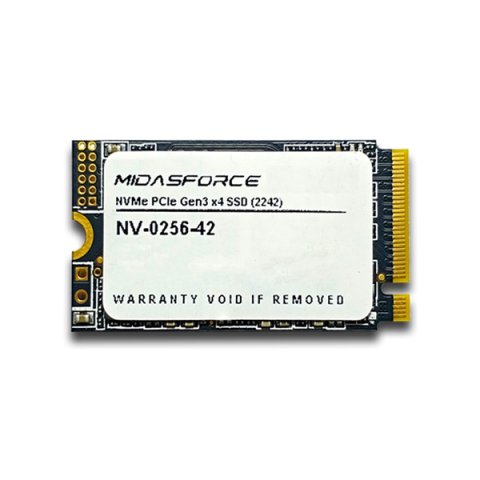| Part Number | Series | Capacity | Read/Write | Controller | TBW | Form Factor |
|---|---|---|---|---|---|---|
| NV-0128-MX | Lightning Max | 128 GB | Up to 2000 / 1200 MBPS | SMI | 90 TB | 2280 |
| NV-0256-MX | Lightning Max | 256 GB | Up to 2000 / 1200 MBPS | SMI | 180 TB | 2280 |
| NV-0512-MX | Lightning Max | 512 GB | Up to 2100 / 1700 MBPS | SMI | 360 TB | 2280 |
| NV-1000-MX | Lightning Max | 1 TB | Up to 2100 / 1700 MBPS | SMI | 750 TB | 2280 |
| NV-256-V2 | Lightning Max V2 | 256 GB | Up to 3000 / 1200 MBPS | INNOGRIT | 180 TB | 2280 |
| NV-512-V2 | Lightning Max V2 | 512 GB | Up to 3300 / 2100 MBPS | INNOGRIT | 360 TB | 2280 |
| NV-0256-42 | Lightning Max | 256 GB | Up to 2000 / 1200 MBPS | SMI | 180 TB | 2242 |
| NV-0512-42 | Lightning Max | 512 GB | Up to 2000 / 1700 MBPS | SMI | 360 TB | 2242 |
| NV-1000-42 | Lightning Max | 1 TB | Up to 2100 / 1700 MBPS | SMI | 750 TB | 2242 |
Model
| Series | Lightning Max |
| Interface | M.2 NVMe PCIe 3 x4 |
| Key | M key |
Dimension & Weight
| Height | 22 mm |
| Width | 42 mm |
| Depth | 2 mm |
| Weight | 4 g |
Specification
| Available Capacity | 256/512/1000 GB |
| Support S.M.A.R.T | Yes |
| Support Trim | Yes |
| MTBF | 2.000.000 hours |
| Power consumption | 2~4 W |
| Form factor | 2242 |
| Operating temp | 10°C-70°C |
| Warranty | 3 years |
Installation Instructions:
1. Make sure you perform the installation in an electrostatic-free area. Keep plastics and papers away from your work area. Use an ESD wrist strap before touching the M.2 SATA/NVME to protect it from static electricity damage.
2. Locate the M.2 socket on your device/motherboard. (You can find the M.2 socket's position in the manual of your device/motherboard).
3. Remove any existing M.2 SSD (if present). Ensure you follow the installation instructions to safely remove the current M.2 SSD.
4. Insert the M.2 SATA/NVME following the installation instructions in your device/motherboard manual. Align the goldfinger edge with the M.2 socket, and the M.2 SATA/NVME will easily slide in without any difficulty. Forcing the installation may cause damage to the M.2 SATA/NVME and may void the warranty.
5. To secure the M.2 SATA/NVME in place, gently press until it is aligned with the socket, and then screw it in slowly. Do not overtighten the screw, as it may cause damage to the M.2 SATA/NVME.
Warranty Terms
Thank you for purchasing the Midasforce Solid State Drive (SSD). By using the Midasforce SSD, you have read and agreed to all the terms and conditions of the Limited Warranty provided by Midasforce for this SSD.
Midasforce guarantees that all Midasforce SSDs are free from material defects and manufacturing defects from the date of purchase for a period of 3 years or until the specified Total Bytes Written (TBW) limit stated on the midasforce.com website is reached, whichever comes first.
Midasforce will provide repair or replacement services only for Midasforce SSDs with registered Serial Numbers with Midasforce.
Midasforce reserves the right to make changes to these Warranty Terms at any time and without prior notice or approval.
Warranty Disclaimer
Midasforce has the right to DENY warranty claims for replacement/repair of units, spare parts, packaging, and product damage caused by the following:
1. Lost, damaged, detached, or unregistered serial numbers on Midasforce.
2. Products modified and disassembled by parties other than Midasforce's official technicians.
3. Damage caused by use in cryptocurrency mining activities.
4. Damage caused by errors in usage, storage, or shipment by the carrier.
5. Damage caused by natural disasters or riots.
6. Damage or conditions that cannot be replicated by Midasforce's official technicians.
Midasforce reserves the right to make changes to these Warranty Disclaimer terms at any time and without prior notice or approval.
Warranty Limitations
Before claiming warranty service, please remove all your data. Midasforce is not responsible for the condition and state of data on the Midasforce SSD during the warranty claim process.
Midasforce is not responsible for data loss on the Midasforce SSD in case of damage during SSD usage.
Midasforce is not responsible for damage to other components or devices used in conjunction with the Midasforce SSD, whether directly or indirectly.
Midasforce is not responsible for any physical injury, disability, or death caused directly or indirectly during the use of the Midasforce SSD.
Midasforce is not liable for profit loss or material loss caused by data loss or theft, directly or indirectly, during the use of the Midasforce SSD.
Midasforce is not responsible for information that does not comply with the official Midasforce provisions provided by the seller.
Midasforce is not responsible for the loss of replacement products if the claimant has been notified and the product has been available for pickup for more than 30 days.
Midasforce shall not be liable legally for the use of the Midasforce SSD, directly or indirectly, in actions that violate applicable laws and regulations.
Midasforce has the right to not return and destroy products if it is proven that the item is counterfeit without showing any detail or reason that proof it.
Midasforce reserves the right to make changes to these Warranty Limitations at any time and without prior notice or approval.
.
Download
Support
Midasforce SSD NVMe Gen3x4 Lightning Max 2242

Model
| Series | Lightning Max |
| Interface | M.2 NVMe PCIe 3 x4 |
| Key | M key |
Dimension & Weight
| Height | 22 mm |
| Width | 42 mm |
| Depth | 2 mm |
| Weight | 4 g |
Specification
| Available Capacity | 256/512/1000 GB |
| Support S.M.A.R.T | Yes |
| Support Trim | Yes |
| MTBF | 2.000.000 hours |
| Power consumption | 2~4 W |
| Form factor | 2242 |
| Operating temp | 10°C-70°C |
| Warranty | 3 years |
Installation Instructions:
1. Make sure you perform the installation in an electrostatic-free area. Keep plastics and papers away from your work area. Use an ESD wrist strap before touching the M.2 SATA/NVME to protect it from static electricity damage.
2. Locate the M.2 socket on your device/motherboard. (You can find the M.2 socket's position in the manual of your device/motherboard).
3. Remove any existing M.2 SSD (if present). Ensure you follow the installation instructions to safely remove the current M.2 SSD.
4. Insert the M.2 SATA/NVME following the installation instructions in your device/motherboard manual. Align the goldfinger edge with the M.2 socket, and the M.2 SATA/NVME will easily slide in without any difficulty. Forcing the installation may cause damage to the M.2 SATA/NVME and may void the warranty.
5. To secure the M.2 SATA/NVME in place, gently press until it is aligned with the socket, and then screw it in slowly. Do not overtighten the screw, as it may cause damage to the M.2 SATA/NVME.
Warranty Terms
Thank you for purchasing the Midasforce Solid State Drive (SSD). By using the Midasforce SSD, you have read and agreed to all the terms and conditions of the Limited Warranty provided by Midasforce for this SSD.
Midasforce guarantees that all Midasforce SSDs are free from material defects and manufacturing defects from the date of purchase for a period of 3 years or until the specified Total Bytes Written (TBW) limit stated on the midasforce.com website is reached, whichever comes first.
Midasforce will provide repair or replacement services only for Midasforce SSDs with registered Serial Numbers with Midasforce.
Midasforce reserves the right to make changes to these Warranty Terms at any time and without prior notice or approval.
Warranty Disclaimer
Midasforce has the right to DENY warranty claims for replacement/repair of units, spare parts, packaging, and product damage caused by the following:
1. Lost, damaged, detached, or unregistered serial numbers on Midasforce.
2. Products modified and disassembled by parties other than Midasforce's official technicians.
3. Damage caused by use in cryptocurrency mining activities.
4. Damage caused by errors in usage, storage, or shipment by the carrier.
5. Damage caused by natural disasters or riots.
6. Damage or conditions that cannot be replicated by Midasforce's official technicians.
Midasforce reserves the right to make changes to these Warranty Disclaimer terms at any time and without prior notice or approval.
Warranty Limitations
Before claiming warranty service, please remove all your data. Midasforce is not responsible for the condition and state of data on the Midasforce SSD during the warranty claim process.
Midasforce is not responsible for data loss on the Midasforce SSD in case of damage during SSD usage.
Midasforce is not responsible for damage to other components or devices used in conjunction with the Midasforce SSD, whether directly or indirectly.
Midasforce is not responsible for any physical injury, disability, or death caused directly or indirectly during the use of the Midasforce SSD.
Midasforce is not liable for profit loss or material loss caused by data loss or theft, directly or indirectly, during the use of the Midasforce SSD.
Midasforce is not responsible for information that does not comply with the official Midasforce provisions provided by the seller.
Midasforce is not responsible for the loss of replacement products if the claimant has been notified and the product has been available for pickup for more than 30 days.
Midasforce shall not be liable legally for the use of the Midasforce SSD, directly or indirectly, in actions that violate applicable laws and regulations.
Midasforce has the right to not return and destroy products if it is proven that the item is counterfeit without showing any detail or reason that proof it.
Midasforce reserves the right to make changes to these Warranty Limitations at any time and without prior notice or approval.